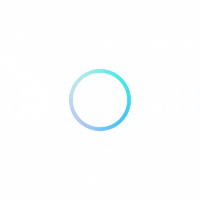In today’s saturated social media landscape, simply creating visually appealing content isn’t enough to stand out. To truly elevate engagement metrics—clicks, shares, comments, and conversions—you need a comprehensive, data-driven approach to visual content optimization. This guide explores advanced, actionable techniques that go beyond basic resizing and color correction, delving into strategic, technical, and creative methods to make your visuals resonate powerfully with your audience.
Table of Contents
- 1. Understanding the Impact of Visual Content Types on Engagement Metrics
- 2. Technical Optimization of Visual Content for Social Media
- 3. Implementing Advanced Visual Editing Techniques for Higher Engagement
- 4. Enhancing Visual Content with Interactive and Dynamic Elements
- 5. A/B Testing and Analyzing Visual Content Performance
- 6. Addressing Common Mistakes and Pitfalls in Visual Content Optimization
- 7. Integrating Visual Content Optimization into Broader Campaign Strategies
- 8. Final Takeaways: How Precise Visual Content Optimization Elevates Engagement and Reinforces Brand Identity
1. Understanding the Impact of Visual Content Types on Engagement Metrics
a) Differentiating Between Static Images, Infographics, and Short-form Videos
Different visual formats serve distinct purposes and elicit varied audience responses. Static images are quick to produce, ideal for showcasing products or capturing moments. Infographics condense complex data into digestible visuals that foster sharing and saveability. Short-form videos (15-60 seconds) leverage motion and sound to create emotionally engaging narratives, making them highly shareable and memorable.
b) Matching Content Types with Audience Preferences and Platform Algorithms
Platform algorithms favor content formats that generate high engagement. For instance, Instagram’s Reels and TikTok prioritize short videos, while LinkedIn and Twitter often favor infographics and static images. Conduct audience surveys or review platform analytics to identify preferred content styles. Use A/B testing to compare engagement rates across formats, adjusting your strategy accordingly. For example, if fashion consumers respond better to short styling videos, allocate more resources there.
c) Case Study: Choosing the Right Visual Format for a Fashion Brand Campaign
A mid-tier fashion retailer aimed to boost online engagement during a new collection launch. Initial tests with static images yielded a 2% engagement rate, while short videos achieved 6%. Infographics explaining fabric sustainability garnered shares but low direct clicks. Based on data, the brand shifted focus to short-form videos with behind-the-scenes content and model walk-throughs, resulting in a 35% increase in overall engagement within a month.
2. Technical Optimization of Visual Content for Social Media
a) How to Resize and Format Images for Different Platforms
Each platform has optimal dimensions to maximize visual impact. Use precise pixel sizes: Instagram posts are best at 1080x1080px for square, 1080x1350px for portrait, and 1080x566px for landscape; Facebook recommends 1200x628px for shared images; TikTok prefers 1080x1920px vertical videos. To automate resizing, employ tools like Canva’s resize feature, which allows you to set platform-specific templates, ensuring consistency and saving time.
b) Applying Compression Techniques to Balance Quality and Load Speed
Large image files slow load times, negatively impacting engagement and SEO. Use tools like TinyPNG or JPEGmini to compress images without perceptible quality loss. For batch processing, create a workflow: export high-res images from your design software, then upload to TinyPNG for compression. Aim for a file size below 500KB for mobile-first content, but maintain at least 72 DPI resolution for clarity.
c) Step-by-Step Guide: Using Free Tools (e.g., Canva, TinyPNG) for Optimization
- Design your visual in Canva, ensuring you select the correct preset dimensions for your target platform.
- Export the design as a high-quality PNG or JPEG file.
- Upload the exported file to TinyPNG or JPEGmini for compression—drag-and-drop or batch upload options available.
- Download the optimized image and upload directly to your social media platform.
- Verify the visual quality and loading speed using platform analytics or tools like Google PageSpeed Insights.
3. Implementing Advanced Visual Editing Techniques for Higher Engagement
a) How to Use Layering and Masking to Create Eye-Catching Compositions
Layering involves stacking multiple visual elements to add depth and interest. Use Photoshop or Canva’s advanced features to place foreground objects over backgrounds, employing masks to blend edges seamlessly. For example, isolate a product using a clipping mask, then overlay it on a textured background to create a dynamic scene. Actionable tip: maintain a consistent light source across layers to ensure realism.
b) Incorporating Branding Elements Seamlessly into Visuals
Integrate logos, brand colors, and typography without overwhelming the visual. Use transparency layers and subtle positioning—e.g., placing a semi-transparent logo in a corner or embedding brand colors into backgrounds and accents. For example, a fashion brand can create templates where the brand’s signature hue frames product images, ensuring brand recognition without clutter.
c) Practical Tutorial: Creating a Cohesive Visual Series with Consistent Style
Develop a style guide that specifies color palettes, font choices, iconography, and layout principles. Use Canva’s brand kit feature to save these elements for quick application across multiple visuals. For a series promoting a new collection, create a template with consistent framing, filters, and overlay styles. Batch-produce visuals in this style, then review for uniformity, which reinforces brand identity and improves recognition.
4. Enhancing Visual Content with Interactive and Dynamic Elements
a) How to Add Motion Graphics and Animations Without Overloading the Content
Use subtle animations that emphasize key messages, such as animated text overlays, pulse effects on call-to-action buttons, or animated borders. Limit animations to 1-3 seconds and avoid excessive movement to prevent distraction. For example, animate a “Shop Now” button with a gentle bounce to draw attention, ensuring it aligns with overall visual tone.
b) Step-by-Step: Using Tools like Adobe After Effects or Canva Animations
- Create your static visual in your preferred design tool (e.g., Canva or Photoshop).
- Import the visual into Adobe After Effects or use Canva’s animation features.
- Apply keyframe animations: position, opacity, scale, or rotation, focusing on highlight areas.
- Add easing curves for smooth transitions—e.g., ease-in and ease-out.
- Export as MP4 or GIF optimized for social media platforms, maintaining file size below platform limits.
c) Best Practices for Balancing Interactivity and Clarity in Visuals
Ensure that animated elements enhance rather than hinder comprehension. Use contrast and whitespace to guide viewers’ attention. Avoid clutter by limiting animated components to focal points. For instance, highlight a product feature with a subtle pulse or glow, while keeping background motion minimal. Test animations on multiple devices to verify clarity and performance.
5. A/B Testing and Analyzing Visual Content Performance
a) How to Create Variations for Testing Different Visual Styles
Develop distinct versions of your visuals by altering key elements: color schemes, image placement, typography, or animation styles. Use Canva’s duplicate feature to create variants quickly. For example, test a red call-to-action button against a blue one, or compare static images with short videos. Ensure each variation is isolated in a single element change for clear attribution of results.
b) Metrics to Track for Visual Engagement
Monitor platform analytics for metrics such as Click-Through Rate (CTR), shares, comments, and view duration. Use UTM parameters to track click sources and conversion paths. For example, a higher CTR on a version with a bold, contrasting CTA button indicates its effectiveness. Combine quantitative data with qualitative feedback to refine visuals further.
c) Case Study: Iterative Improvements Based on A/B Test Results
A cosmetics brand tested two thumbnail designs for a new product video. Version A featured a close-up of the product, while Version B showcased a model using it. After a week, Version B achieved a 25% higher CTR and 15% more shares. Implementing this insight, the brand focused future visuals on lifestyle imagery, resulting in sustained engagement growth.
6. Addressing Common Mistakes and Pitfalls in Visual Content Optimization
a) How to Avoid Overcrowding Visuals with Text or Clutter
Apply the principle of minimalism: limit text to 10-15 words, use large, legible fonts, and leave ample whitespace. Use visual hierarchy to prioritize critical elements—larger size, bold type, or contrasting colors. For example, replace lengthy captions with concise headlines and use icons or symbols to convey messages quickly.
b) Recognizing and Correcting Color and Contrast Issues
Use tools like Adobe Color or Contrast Checker to ensure accessibility and visual clarity. Avoid color combinations that cause eye strain or reduce readability, such as red-green combos for text. Instead, opt for high-contrast pairings—dark text on light backgrounds. For correction, adjust color balances in your editing software or replace problematic hues with accessible alternatives.
c) Practical Example: Reworking a Low-Engagement Post by Applying These Corrections
A jewelry brand’s initial post was cluttered, with small text over a busy background, resulting in a 1.2% engagement rate. By removing unnecessary elements, enlarging the font, increasing contrast, and simplifying the background, subsequent posts achieved engagement rates above 4.5%. This demonstrates the importance of clarity and visual accessibility in content design.
7. Integrating Visual Content Optimization into Broader Campaign Strategies
a) How to Coordinate Visual Content with Overall Content Calendar and Messaging
Map your visual assets to key campaign milestones and themes. Use project management tools like Trello or Asana to schedule visuals aligned with content themes, promotional offers, and platform-specific formats. For example, plan a series of styled product shots synchronized with influencer collaborations, ensuring each visual supports the overarching narrative.
b) Ensuring Consistent Visual Branding Across Multiple Platforms
Create a comprehensive brand style guide including color palette, typography, logo usage, and image filters. Use templates in Canva or Adobe Creative Cloud libraries for consistency. Regularly audit your visuals using tools like Brandfolder or Frontify to maintain alignment across channels. For example, use a uniform filter style for all product images to reinforce brand recognition.